1. 使用Maven Publishing插件来生成pom.xml
1.1 在plugins中添加 maven-publish
id 'maven-publish'
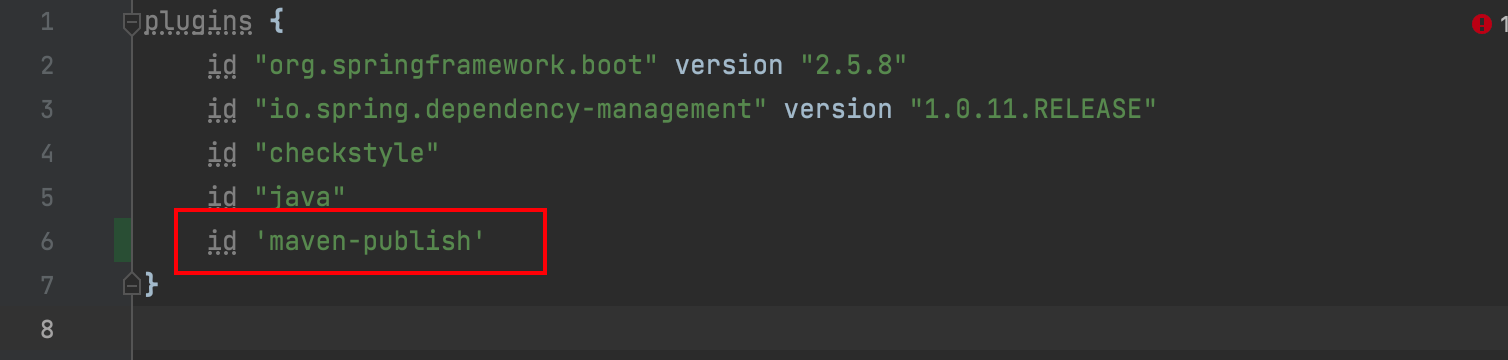
1.2 添加publishing
publishing {
publications {
maven(MavenPublication) {
groupId = 'org.gradle.sample'
artifactId = 'library'
version = '1.1'
from components.java
}
}
}
1.3 publish to Maven Local
点击IDEA右侧的gradle,然后选择'publishToMavenLocal'
就会在本地的maven仓库生成对应的jar,找到 library-1.1.pom
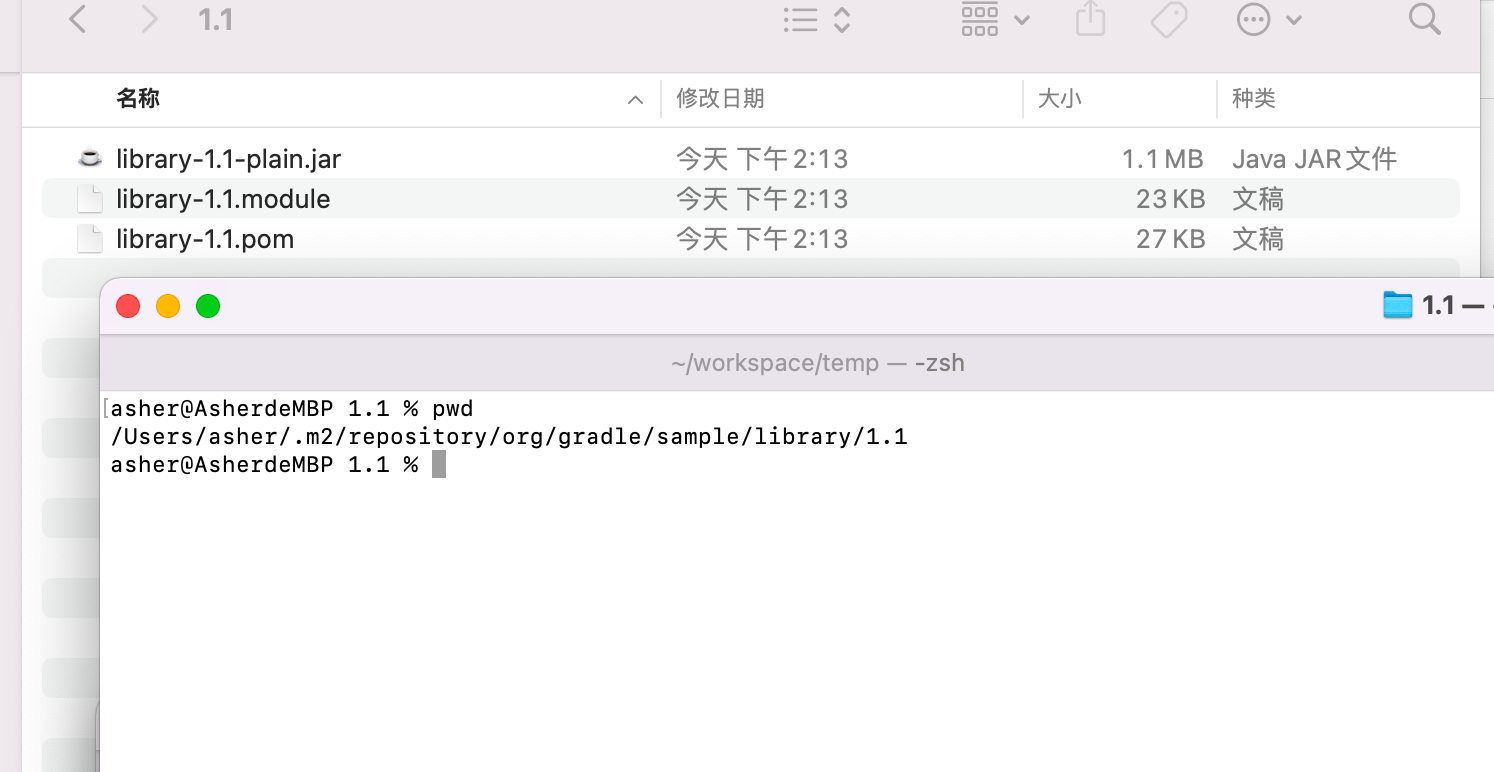
将该文件修改为pom.xml放入项目的根目录便完成了gradle项目转为maven项目的所有操作。
当然可能还需要一些微调。
2. 参考链接
How to convert Gradle to maven in eclipse
Maven Publish Plugin